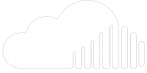Soundcloud Downloader To Mp3 Tool
Quickly download SoundCloud songs and music to MP3 format on any PC or mobile
SoundCloud Downloader is a free online tool that allows you to convert SoundCloud to MP3 quickly and easily. With this service, you can download songs, music, and tracks from SoundCloud in MP3 format to your PC or mobile device for offline listening.
You can download music from SoundCloud easily with this SoundCloud Downloader. We guarantee the safety and security of your device throughout the process.
It’s very easy: Just paste the SoundCloud track link into the box above, click the "Download MP3 Track" button to convert SoundCloud to MP3, then click "Download MP3" to download your file.
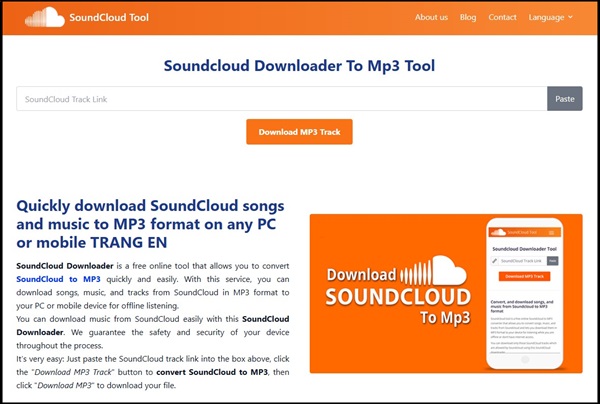
Overview of SoundCloud Downloader and MP3 Online Converter
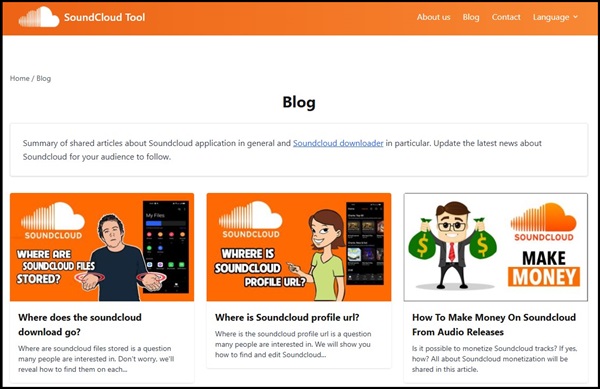

Since SoundCloud doesn’t let you download every song directly, this SoundCloud Downloader was created to help. It lets you convert SoundCloud songs to MP3 and download them in high-quality format.

The SoundCloud to MP3 converter at soundcloudtool.com is free and user-friendly. Simply visit the site, follow a few quick steps to convert your track, and the tool will take care of the rest.
Step-by-Step Guide to Convert SoundCloud to MP3 with a SoundCloud Downloader
Get the SoundCloud track URL
On mobile, tap the "Share" icon on the SoundCloud track, then choose "Copy Link". On desktop, open the SoundCloud track in a new tab and copy the URL from the address bar.
Paste SoundCloud URL
After copying the SoundCloud track link, paste it into the URL box above and click "Download MP3 Track" to start the conversion.
Save SoundCloud MP3 file
After a few seconds, the system will complete the conversion. Click "Download MP3" to save the SoundCloud MP3 track to your device. If it doesn't start automatically, right-click "Download MP3" and select "Save link as".
Frequently Asked Questions About SoundCloud to MP3 Downloader
1. What new updates will SoundCloud Downloader have in 2025?
In 2025, the team behind soundcloudtool.com is introducing major upgrades to enhance the overall performance of this online SoundCloud Downloader. We are optimizing the backend codebase to be lighter and more efficient, which means the website will load faster, even on slower internet connections. Whether you're accessing the tool from mobile or desktop, you'll experience smoother interaction without lag or interruption.
More importantly, we’ve significantly upgraded the SoundCloud to MP3 conversion engine. The new system increases the conversion speed by dozens of times, delivering MP3 files more accurately and reliably. Users can now convert multiple SoundCloud songs to MP3 without any issues related to IP blocking or server overload. This is a major step forward for those who frequently convert and download songs from SoundCloud.
2. Why is SoundCloud Downloader not converting the correct MP3 file I need?
While our SoundCloud to MP3 conversion tool is designed to be accurate and reliable, occasional mismatches may happen. This issue is extremely rare, but if the system returns the wrong track or an unrelated file, simply try to convert the song again. Most of the time, the second attempt will provide the correct MP3 file you’re looking for. Our technical team is constantly improving the algorithm to minimize such issues and enhance the precision of each SoundCloud track to MP3 conversion.
3. Why should I use SoundCloud Downloader to download music?
Many tracks on SoundCloud are restricted - they’re either non-downloadable or locked behind a paywall. If you’re a fan who wants offline access to your favorite music, soundcloudtool.com offers a simple and reliable solution. With just a few clicks, you can convert any SoundCloud song to MP3 and download it to your device. The process is quick, free, and doesn’t require any installation or registration. That’s why SoundCloud Downloader is a go-to tool for millions of users who want free access to SoundCloud MP3 downloads.
4. Is there a fee to download music using SoundCloud Downloader?
No, absolutely not! soundcloudtool.com provides a 100% free online service. You don’t need to pay anything to convert SoundCloud to MP3 or to download your favorite tracks. There are no hidden fees, subscriptions, or premium tiers. Our mission is to make high-quality MP3 downloads from SoundCloud accessible to everyone.
5. Is the quality of downloaded music good?
Yes, the quality of the MP3 songs converted from SoundCloud is excellent. Our tool ensures that you get the best possible sound quality, matching the original upload on SoundCloud. Whether you’re downloading a low-tempo chill track or a high-energy remix, our system maintains the audio integrity during the conversion. This makes SoundCloud Downloader ideal not just for casual listeners but also for DJs, content creators, and audio enthusiasts.
6. How long does it take to download each track?
The speed of the download and conversion process depends primarily on two factors: Your internet connection and the size of the SoundCloud track. However, for standard songs, it usually takes just a few seconds to a minute to convert SoundCloud to MP3 and complete the download. Our optimized system ensures that you don’t waste time waiting - everything is designed for fast and smooth performance online.
7. Can I download multiple tracks?
Yes, you can! While we recommend downloading one song at a time for the best experience, many users choose to open multiple tabs on their browser to perform several SoundCloud to MP3 conversions at once. Our server infrastructure can handle multiple requests efficiently without slowing down your downloads or risking IP bans.
8. What should I do when I get an error or the download doesn’t start?
If your download doesn’t begin automatically after clicking the "Download MP3" button, there’s a simple fix. Just right-click the button and choose "Save link as…" to manually save the MP3 file to your device. If this still doesn’t work, try refreshing the page or restarting your browser. Our team is continuously monitoring the platform to ensure minimal disruptions and maximum uptime.
9. Can I download music on any device?
Yes! SoundCloud Downloader is a web-based online tool, meaning you can access it from any device with a modern browser and internet connection. Whether you’re using a smartphone, tablet, laptop, or desktop, soundcloudtool.com works seamlessly across platforms. No app downloads or installations are needed - just open the site and start converting SoundCloud to MP3 right away.
10. Where are the downloaded SoundCloud tracks saved?
After downloading, the location of your MP3 files depends on your browser and operating system settings.
On Google Chrome, the default location is the "Downloads" folder for both Windows and macOS.
On mobile devices, the files may go into the device's download manager or music folder.
If you can’t find the file, simply press Ctrl + J (or Command + J on Mac) to open your browser’s download history and locate it.
11. Does soundcloudtool.com store the data of downloaded SoundCloud songs?
No, and we take privacy seriously. soundcloudtool.com uses end-to-end HTTPS encryption, ensuring that all activity between you and our servers is private and secure. We do not store any downloaded SoundCloud songs, images, or user data. All MP3 files are fetched directly from SoundCloud’s official CDN servers, and the tool functions only as a bridge to help you convert and download music legally, with respect to copyright and ownership rules.