Soundcloud To Mp3 Downloader Tool
Frequently Asked Questions About SoundCloud to MP3 Downloader
What Does the SoundCloud to MP3 Downloader Do?
soundcloudtool.com is a free and reliable SoundCloud downloader that lets you quickly convert your favorite SoundCloud music to high-quality MP3 files. Whether you’re on a phone, tablet, or desktop, this tool works seamlessly across all modern devices — with no sign-up, no installation, and no limits.

With just a few simple clicks, you can download any publicly available SoundCloud track, song, or podcast in MP3 format. The entire process is fast, secure, and 100% free.
Why Use soundcloudtool.com Instead of Other Converters?
There are many tools out there claiming to convert SoundCloud to MP3, but most of them have serious limitations:
❌ Poor mobile compatibility
❌ Slow conversion speeds
❌ Weak servers that crash or timeout
❌ Suspicious ads and unclear data policies
At soundcloudtool.com, we’ve solved all of that.
We’ve built a powerful MP3 converter optimized for speed, ease of use, and trust. Our system uses high-performance servers to deliver fast and accurate downloads, without delays or annoying popups. Whether you're downloading one track or several, you’ll enjoy a smooth, private, and safe experience every time.
If you're looking for the #1 SoundCloud to MP3 converter in 2025, soundcloudtool.com is the tool you can trust.
How to Use Our SoundCloud to MP3 Downloader Tool?
Using soundcloudtool.com to convert SoundCloud to MP3 is incredibly simple — the only slightly tricky part is copying the correct SoundCloud track link. Once you have that, everything else takes just a few seconds!
Step 1: Copy the SoundCloud Track URL
On mobile: Tap the Share button under the SoundCloud track and select Copy Link.
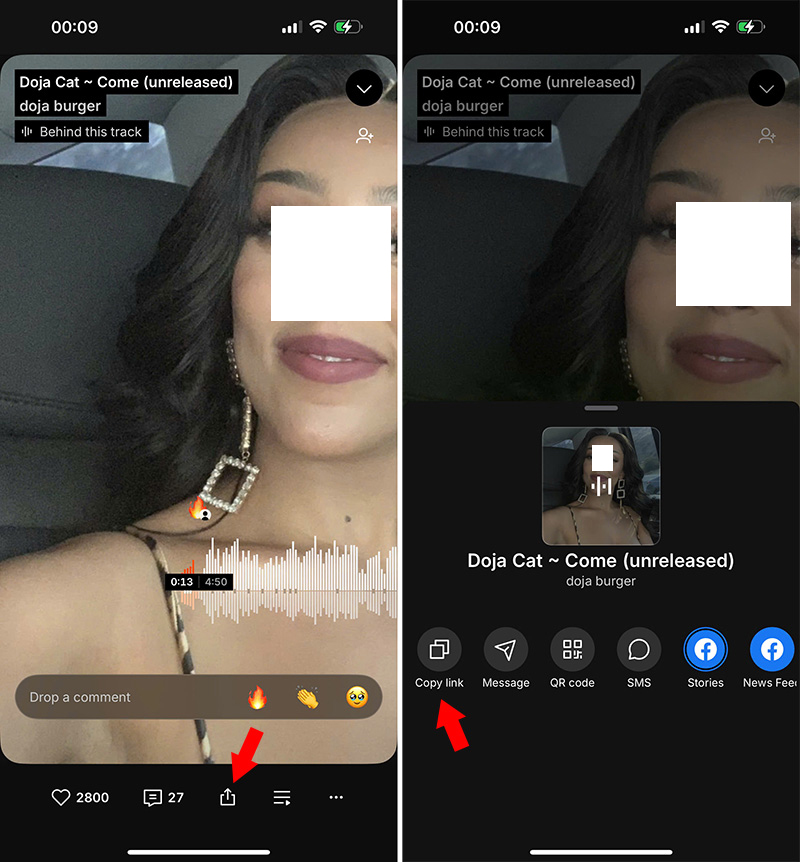
On desktop: Open the track and copy the full URL from your browser’s address bar.
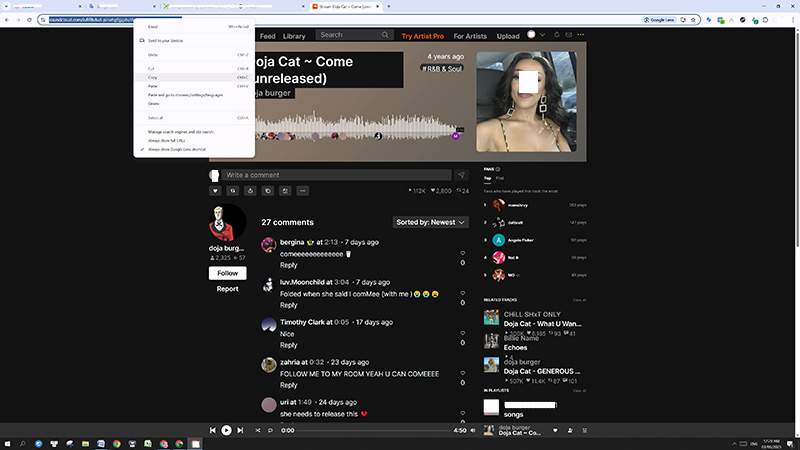
Step 2: Paste the Link into Our Downloader
Go to soundcloudtool.com and paste the copied URL into the input box. Click the "Download MP3 Track" button to start the conversion.
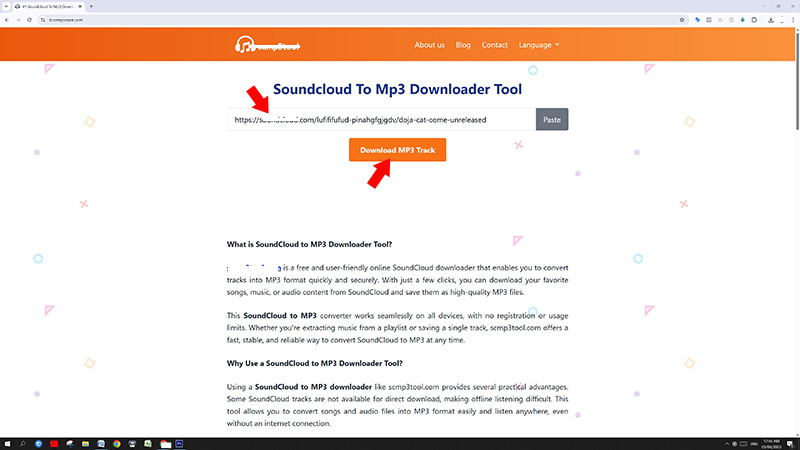
Step 3: Download Your MP3 File
Within seconds, your track will be ready. Click the "Download MP3" button to save the file to your device.
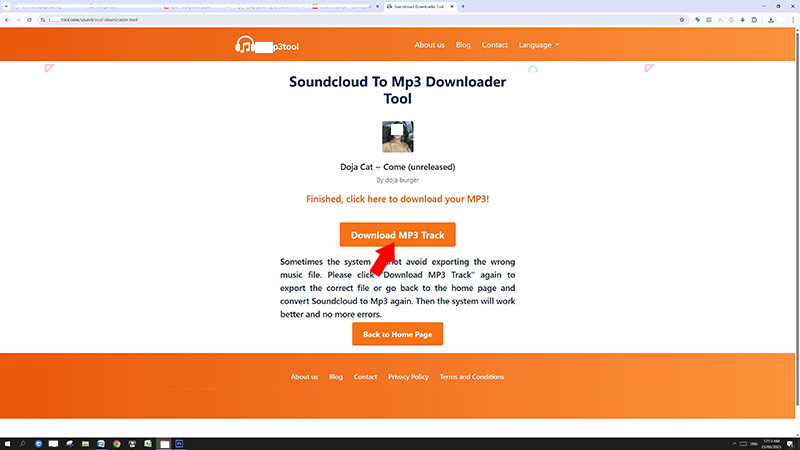
No registration, no software installation, and no waiting. Just copy, paste, click — and enjoy your favorite SoundCloud music offline.
Frequently Asked Questions (FAQ) About the SoundCloud to MP3 Downloader Tool
1. What’s New in Our SoundCloud Downloader for 2025?
2025 marks a major upgrade for our SoundCloud to MP3 converter at soundcloudtool.com. We’ve completely revamped the system for:
- Faster conversion speeds
- Improved server performance
- More stable downloads — even on slow connections
- Higher accuracy when converting SoundCloud tracks
Whether you're downloading one song or several, our tool now runs smoother than ever - with no buffering, no lag, and minimal failure rates.
2. Why does the tool sometimes convert the wrong track?
In rare cases, the system might return an unrelated MP3. This is often due to temporary network issues or metadata mismatches. If this happens:
✅ Simply try the conversion again - the correct song will usually appear on the second attempt.
We’ve invested heavily in 2025 in system accuracy and private server infrastructure to minimize these issues going forward.
3. Why should I use your SoundCloud to MP3 converter?
While SoundCloud allows free listening, downloads are often restricted, require account sign-up, or even paid plans.
With our tool:
✅ No registration needed
✅ 100% free to use
✅ Works on all modern devices
✅ Download and listen offline anytime
Perfect for casual listeners, creators, or anyone wanting quick access to their favorite tracks.
4. Is there any cost to use this service?
Absolutely not.
Our SoundCloud downloader is completely free — no subscriptions, no hidden fees, no account required. You can download unlimited tracks, from anywhere, at any time.
5. Is the MP3 quality good?
Yes.
All MP3 files converted via our tool retain the original audio quality from SoundCloud. Whether it's a remix, podcast, or music track, you’ll get clear, high-fidelity MP3s ready for playback.
6. How long does it take to convert a SoundCloud song?
Typically just a few seconds.
Conversion time depends on:
- Your internet speed
- The size of the audio file
Even on slower networks, the tool is optimized for quick and efficient conversion.
7. Does the tool support bulk SoundCloud downloads?
Yes, absolutely.
You can use our downloader all day long with no limits on the number of songs you convert. Whether you're downloading one track or dozens, the system is designed for continuous use - fast, stable, and user-friendly for every music lover.
8. What should I do if the download gets interrupted?
If your download doesn’t start after clicking the "Download MP3" button:
- On desktop: Right-click the button and select “Save link as…” to manually download the file.
- Still not working? Clear your browser cache or restart your browser - this resolves most issues instantly.
Our system is regularly optimized to minimize such errors and ensure a smooth download experience.
9. Can I use the SoundCloud downloader on any device?
Yes, it’s fully cross-platform.
Our online tool is tested and works perfectly on:
✅ Windows & macOS
✅ Android phones & tablets
✅ iPhones & iPads
✅ Chrome, Safari, Firefox, Edge, and more
No installation required. Just open your browser and go!
10. Where can I find my downloaded MP3 files?
After converting SoundCloud to MP3:
On desktop: Files are saved in your default Downloads folder.
- Use Ctrl + J (Windows) or Command + J (Mac) to open your browser’s download history.
On mobile: Files are saved in your device’s Downloads folder or File Manager → Music folder, depending on your OS.
Still can’t find it? Search for .mp3 in your file manager.
11. Does Soundcloud Tool store songs or user data?
No - privacy first.
We do not collect or store any user information or downloaded content.
- 💠 No logs, no personal data saved
- 💠 All connections are encrypted with HTTPS
- 💠 Files are fetched directly from SoundCloud’s CDN, not hosted on our servers
We simply act as a secure bridge between you and SoundCloud, making conversion fast, private, and transparent.
